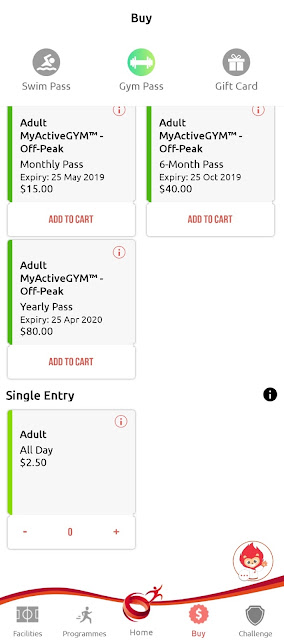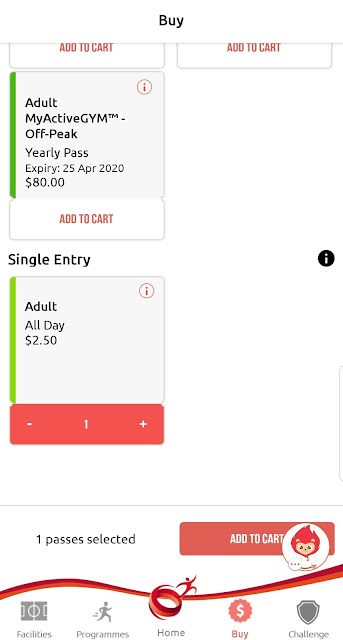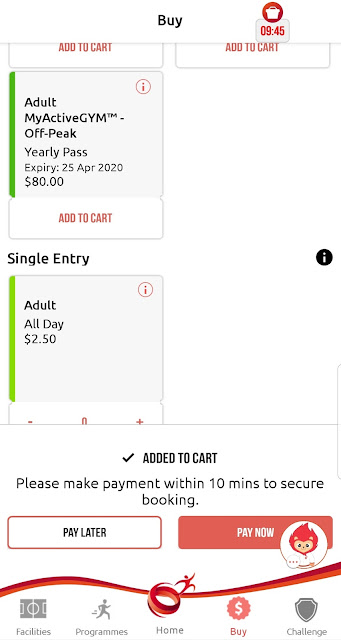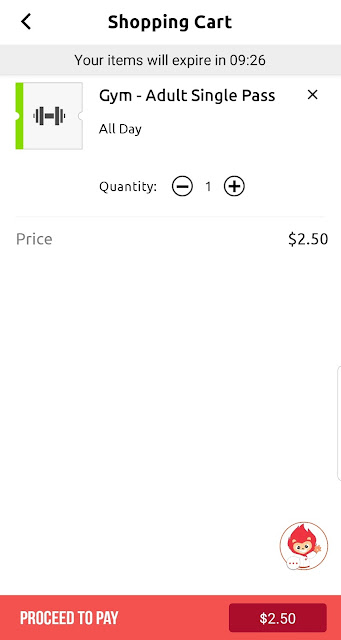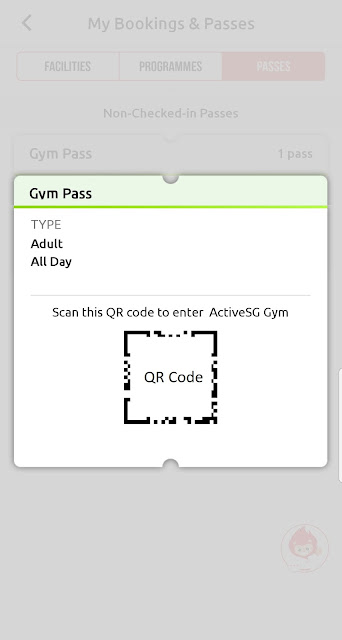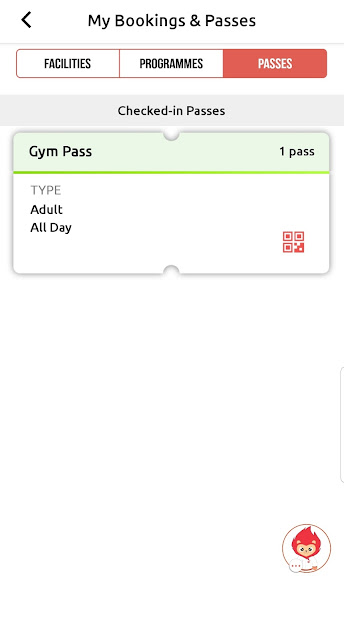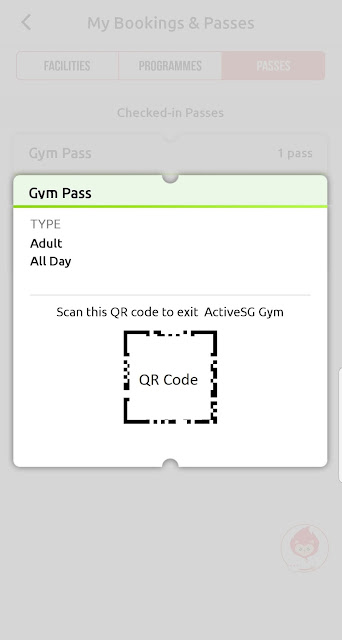ActiveSG is a national initiative from the Singapore government to encourage all to stay healthy and keeping fit. Membership registration is free for all Singaporeans and Singapore Permanent Residents! To add onto the sweetness of this programme, one should receive FREE ActiveSG $100 upon membership verification (valid for a limited period) which can be used to join programmes like gym, swimming pools, and so on.
This post is a guide on how to buy gym pass using the new
ActiveSG app (based on Android). Do scroll all the way down for a tip from me!
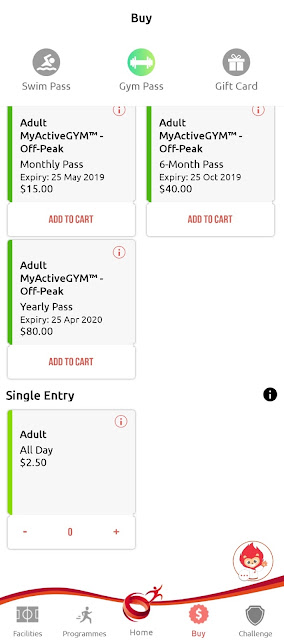 |
| Screen when you tap on Buy followed by Gym Pass |
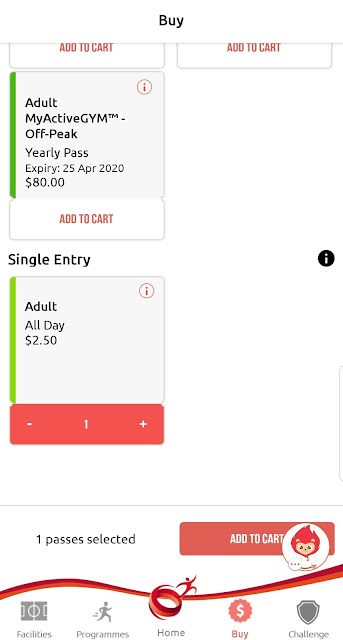 |
| Scroll down and look for Single Entry pass |
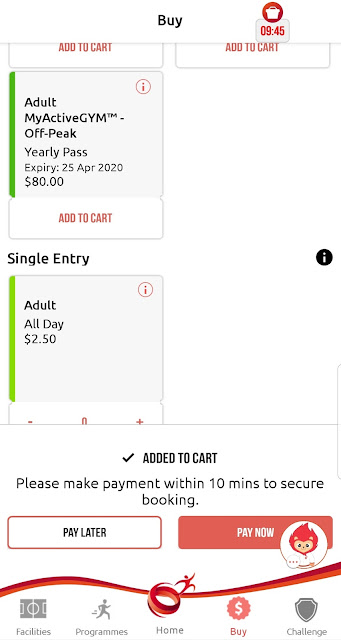 |
| Add Single Entry pass to cart |
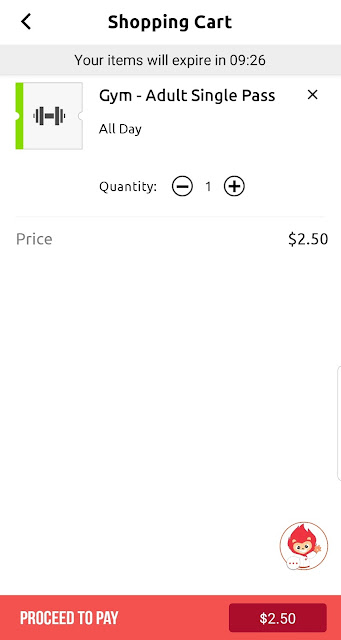 |
| Switch to your cart to complete payment (10 minutes to complete transaction) |
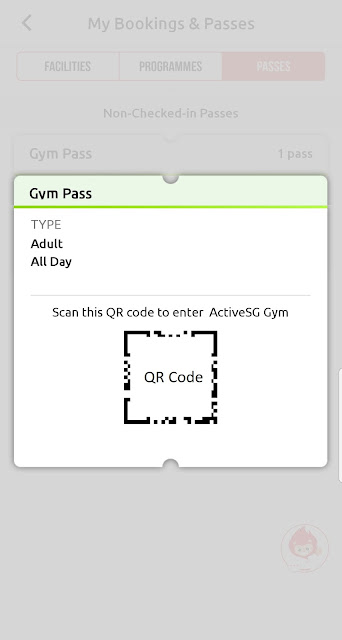 |
Present and scan QR code (deliberately masked out) to enter ActiveSG gym
(SCREENSHOT your QR Code now and I will tell you why later) |
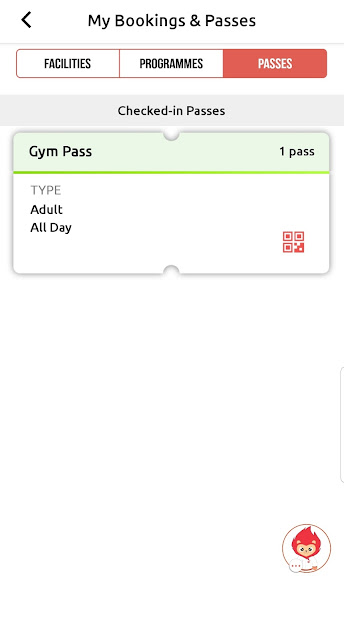 |
| You will find yourself checked-in under the My Booking & Passes section |
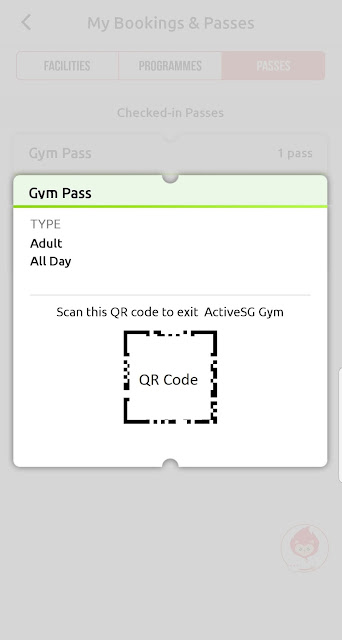 |
Present and scan QR code (deliberately masked out) to exit ActiveSG gym
(SCREENSHOT your QR Code now and I will tell you why later) |
TIP
The version prior to April 2019 app upgrade was so much simpler to use (at least from my point of view). Back then, entry to gym is as simple as just launching one's VCard QR Code and all the necessary will be taken care of. Miss this one step approach? Here comes a tip!
The next time you wish to enter into an ActiveSG gym, you may simply scan the first QR code you screenshot and $2.50 will automatically be deducted from your account. Likewise, you may simply scan the second QR code you screenshot to exit. This should save you some "clicks".